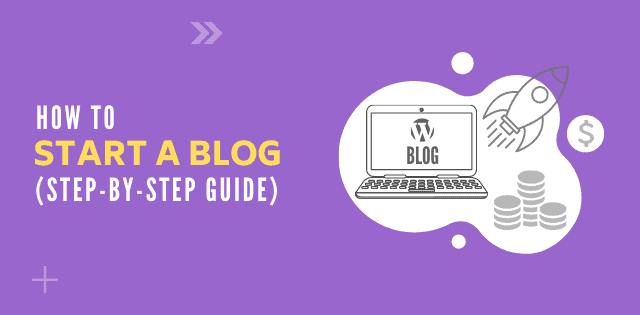The Year 2020 might have made it clear to you that now is the TIME to start a blog! Yes, you heard that right.
Starting a blog is not everyone’s cup of tea! But here you can learn the step-by-step instructions to make it a little easier for you.
Usually, when it comes to starting a blog it’s important that you start with something that you like plus, it should be profitable. In the long run, you might start to earn from your hobbies! Or maybe you are starting a blog to earn part-time or maybe full time. Or you could be a company or business wanting to start a blog to increase your revenues.
Readers generate 77 million blog comments in a month. Now you can expect how important blogs are! You are living in an era of modernization and information technology. Information is at your fingertips! Literally, things are just a click away.
Starting a blog means, you are ready to share something valuable with the world. It’s possible that you have a story to tell or a secret to share! Maybe your blog can help you do that. Who knows you can be the next inspirational person for someone out there!
Starting a blog in 2024 is easier in comparison. You can learn how to start a blog today in 7 easy steps!
Let’s dig in!
- Step by step guide on how to start a blog today
- Step 1: Choose A Suitable And Profitable Niche For Your Blog
- Step 2: Register Domain Name Of Your Blog
- Step 3: Select The Best Web Host
- Step 4: Install WordPress
- Step 5: Choose A WordPress Theme
- Step 6: Focus On Installing Necessary WordPress Plugins
- Step 7: Write And Publish Your Blog Posts And Pages
- Wrapping Up
Step by step guide on how to start a blog today
- Choose A Suitable And Profitable Niche
- Register Domain Name
- Select The Best Web Host
- Install WordPress
- Choose A WordPress Theme
- Install Plugins
- Write And Publish Your Blog Posts And Pages
Step 1: Choose A Suitable And Profitable Niche For Your Blog
It’s important that you are providing something valuable to your audience. You should remember the pain points of your audience. Try to relate to them. If you know what you like and what your audience like, it would be easy for you to touch their heart. The purpose here is to let your audience make a buying decision in your favor. Or if you are sharing information just for the sake of providing benefit, it can increase the number of visitors to your blog.
So you have to select a topic that can be a win-win! People are interested in feelings and emotions. In fact, when they are reading a blog, it’s because it has the power to grab their short attention span. Nowadays, people have a huge variety available for almost everything. If you are not able to give a quick answer, you might lose a visitor. Plus, if you are not clear about what you want to say, it might be hard to connect with your audience. People like transparency, truth, and honest opinions.
Keep the following 3 points in mind when selecting the topic for your blog:
- What do you really like?
- Does your potential audience also like your niche?
- Is this niche profitable?
When you have an answer to these questions, it means you are somewhat ready! You should clear your head and think about a niche that you like and is profitable at the same time. You can do a little research and see what works best for you!
Step 2: Register Domain Name Of Your Blog
You have to select a domain name that’s not much of a hassle for you. Keep the following in mind when you are selecting a domain name:
- Make sure it’s short – If it’s short then it would be easy for your audience to remember it. You don’t want people to forget your domain name.
- Select .com/.org/.net as per your niche – It would look professional if you are being active in such a selection. I always prefer a .com extension as it has universal acceptance.
- Make sure it’s easy to grasp – Nobody would like to remember a difficult spelling. In the same way, it should be easy to pronounce so others can easily note it down.
- Don’t use hyphens or numbers – Just use the right domain name that’s easy. See what’s your favorite or the domain names you easily remember. It can be your inspiration!
- You can take help from a blog name generator – A blog name generator can save you from many hassles.
- For a personal blog, you can use your name. Your name can be unique and thus, you need not worry about anything!
Now you might be wondering which domain registrar is suitable for registering the domain names.
Go to NameCheap
Yes, they are budget-friendly as well as customer friendly. They also provide life-long free domain privacy and protection.
Step 3: Select The Best Web Host
When it comes to selecting the web host, you might wonder which one to select. Shared hosting is enough for a beginner. You can consider a quality hosting service provider who has all the latest technology at an affordable price.
NameHero is one of the Best Web Host for Beginners and Advanced users
- Starts at $4.48/month
- LiteSpeed Web Server (20x faster than Apache)
- Free CDN and SSL certificate
- Unlimited email accounts
- 30-day money-back guarantee
- Unlimited SSD storage
- Unlimited Maria (MySQL) Databases
- HTTP/3 enabled servers
- 99.9% uptime
- Free daily backups
- Free site migration
- Get up to 50% off
NameHero has the latest LiteSpeed server technology with LS-Cache so that you can expect blazing fast speed. For more details, you may check my NameHero Hosting Review
Now that you’ve selected a web host and registered a domain name, you are almost there!
Step 4: Install WordPress
Your website needs a content management system (CMS). WordPress is the most popular CMS on the planet. This lets you create and manage pages and posts on your blog. There is no competition for WordPress now. More than 35% of websites run on WordPress.
To install WordPress on your host, follow the instructions below:
One-Click Install on NameHero
- Login to the Client Area and access cPanel in your account.
- Once into the cPanel interface, scroll down under “Scripts” and click the WordPress link.
- Click the Install button at the top of the page.
- Fill out the fields.
- Optional: If you want, you may use one of the pre-loaded themes.
- Click the Install button after you have entered your email address for installation instructions.
Step 5: Choose A WordPress Theme
The look of your blog is determined by the theme you use. Always choose a responsive, light weight, and schema optimized theme. If you are wondering which WordPress theme to select, I recommend Astra Pro or Generate Press. They both have free versions as well.
i) Astra Pro Theme
Using the Astra Pro Theme, you can expect the following:
- It would be possible for you to build a website that’s fast and stunning.
- The resources required by it would be less than 50 KB.
- You can expect optimized code.
- You can expect it to load in 0.5 seconds.
- You can enjoy powerful design options. You can expect page header, mobile header, sticky header, and a lot more.
- You can enjoy custom layouts, Astra Widgets, Integrations, and a lot more.
Now that you know the benefits of this particular theme you would know what to expect!
ii) Generate Press Theme
Using the Generate Press Theme, you can expect the following:
- It is performance-focused, so you can expect it to be secure and stable.
- It can install ads that are less than 10KB to the page size.
- You can expect it to be fast.
- You can expect it to be accessibility-ready and SEO optimized.
- There are no dependencies including jQuery.
You can select the theme you prefer! It’s always better to see what options are available to you as it becomes a lot easier to select the best.
Step 6: Focus On Installing Necessary WordPress Plugins
If you don’t want to affect the performance of your website then focus on only installing the necessary WordPress plugins. When a user visits your blog, they are expecting valuable information. If it takes too long for the webpage to install, a user might leave your blog.
You can use the following plugins for your blog:
1) Akismet Anti-Spam
Using this plugin as the name suggests, it can help you focus on the comments from the real users. You don’t want to waste your precious time and hence a plugin like this one can save you from the hassle of spam comments.
If you are considering a tool that’s useful for your website, you can definitely consider this plugin!
2) RankMath SEO
Because of the built-in 404 error monitor, RankMath SEO resolves 404 errors. Hence, the visitor of your blog can enjoy a better user experience as nobody would like to get an error. It would be possible to optimize unlimited keywords. You can take advantage of the integrated LSI keyword tool.
It can help with the SEO audit. You can expect 1 click import from the Yoast, AIO SEO, and a lot more.
3) ShortPixel Image Optimizer
It can help in optimizing an image or PDF on your website. You can expect better SEO ranking and thus, an increased number of visitors. This popular plugin has 200,000 active installations. It can compress JPG along with variations and a lot more.
It is WP Retina 2x compatible. It can even optimize thumbnails and a lot more you can expect from this particular plugin!
4) Updraftplus
2 million currently active installs are available for this plugin. It can help in simplifying restoration and backup. It’s easy to use and provides more back up to cloud options.
It’s tested over 1 million sites and you can expect it to be faster. It’s important to have a backup. If you lose all your valuable data, what are you going to do?
5) Contact Form 7
This plugin is for adding contact forms to your WordPress websites. It’s quite famous since it’s around since 2007. So you can expect to get enough information about it easily.
The visitors can send messages directly to your inbox because of this plugin. It’s easy to install and would work with a modern WordPress theme. It’s available in a ready-made form.
6) Elementor Pro
If you want to custom design your pages, you can install Elementor Pro. It would be possible for you to design every part of your blog. You can expect to customize the header and footer.
You need not rely on code for control over the theme of your website and a lot more is possible!
Step 7: Write And Publish Your Blog Posts And Pages
Now that you are through everything, it’s time to write your blog posts and pages. You can publish them when ready! However, at this point, you have to focus on the search intent. It would be wise to learn the basics of Search Engine Optimization abbreviated as SEO.
You can classify your blogposts as:
1. Response Posts: It would be 1350+ words long.
2. Staple Posts: It would be 2500+ words long.
3. Pillar Posts: Such posts would be 3500+ words long.
If you are wondering what you should consider then you can consider a mix of these 3! On average it would take around 3.5 hours for you to write a blog post. If you are aiming for better results as a blogger, it would be wise to write an article that is 2000+ words.
Let’s talk about the Pages also, such as:
- About
- Contact
- Privacy Policy
- Disclaimer Page
- Terms of Service
These static pages would be important before you are publishing your first blog post. It would be easier for you to connect with the audience if they want to learn about you. Your visitors would know how to contact you!
Make sure you are making yourself visible to the world. How would people know that you are someone unless you introduce yourself? When you are up and running as a business, your blog can speak on your behalf. Let the world know you are ready to charm them.
If you are a company without a blog, it’s important for you to know that the companies that blog have 97% more links to their website. Thus, it would be a great way to grab the attention of your potential customers.
Plus, you should be on all the potential social media platforms such as:
If you think your business name is unique, you can check its availability by visiting namecheckr.com
It’s always best to know what options are available for you so that you can make the most of it. Take it slow! You don’t have to rush. Take your time in understanding these steps. You can do it.
Wrapping Up
Starting a blog in 2024 must be your top goal since now is the right time for it. The globalized world is trying to get a virtual presence. All the businesses are trying to operate online. You should get your hands on a suitable niche and start talking about it. If your aim is to earn, it’s better to select a niche that’s profitable. You have to register a domain name and select a web host.
Next, it would be wise to install WordPress and select a suitable WordPress theme. You can take advantage of only the necessary WordPress plugins. Start writing your blog posts so that you can connect to your audience. Provide something of value to connect on an emotional level.
Good Luck!
Sharing is caring..!
Disclosure: This post contains affiliate links. This means, if you make a purchase, we may make a small commission with no additional cost incurred to you.