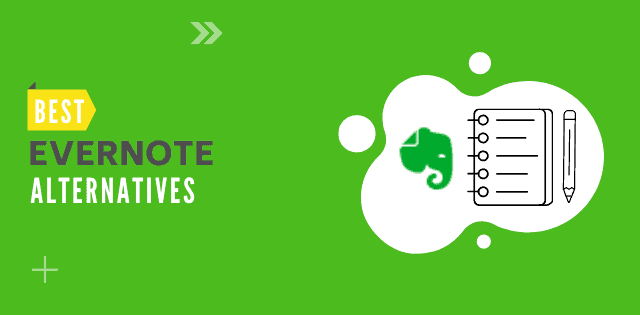Evernote is a great tool for taking notes, collecting important data, and organizing projects. But what if you’re looking for a different app that might work better for you? There are many options, and we want to make it easier for you to find the one that is right for you.
Evernote is free on all platforms, but it can be limited with the free account. Premium accounts start at $5.99 per month. There are 3rd-party applications like Google Keep and Microsoft OneNote that offer some of Evernote’s features for no cost. These apps work well for taking notes and organizing projects like Evernote without paying a monthly fee or downloading another app onto your device.
Evernote has been a staple in the productivity world for a long time. But as time progresses, people are becoming more and more discontent with the lack of features and benefits that this app provides.
Evernote alternatives are available that offer many of the same features as Evernote including cross-platform support, synchronization across devices, and basic editing tools. Here, are some of the top Evernote alternatives and why they might be better suited for you than Evernote.
List of the best Evernote alternatives to aid your productivity.
Table of Contents
1. Notion

Notion can help you to create and store all your work ideas and notes in one place. Notion has all the features that Evernote lacks. It has been described as one of the best alternatives because of its simplicity and focus on speed and collaboration. This note-taking app is perfect for those who want something simple yet powerful enough to handle their needs.
Apart from taking notes, you can assign/organize tasks, post in a team wiki, and more. The list view of notes and docs helps you to catch the vital aspect of your content easily.
Team wikis enable you to store policy details, engineering practices, contact details, and more. Here, the option to use emojis makes it interesting. There are other features that make Notion stand out from the rest of the competition. For example, every folder in Notion has its own search bar which makes it much faster to find what you’re looking for.
Notion offers:
- Unlimited pages & blocks
- Share with 5 guests
- Sync across devices
- Unlimited file uploads, Guests, team members allowed in paid plans
Price of Notion
It is free to join Notion, but features are limited in the free plan. You can upgrade to higher plans according to your requirements. Personal Pro plan is offered at $4/month (if paid annually) Team plan at 8/month(if paid annually) and Enterprise plan is charged at custom rates.
2. Obsidian
3. Microsoft OneNote
The best thing about OneNote is its versatility. It’s not just a simple note-taking app, it also integrates with other Microsoft apps and services like Outlook and Office 365 which make it a great tool for project management as well as content creation and editing. This Microsoft integration is a cool feature if you are someone who stays in the Microsoft universe.
You can plug in other Microsoft documents(like Excel or Word docs) into the note itself. Creating lists and editing notes can be done easily with OneNote. Also, you can share and collaborate with other OneNote users.
4. Google Keep
Google Keep is an app that is meant to be used for note-taking, project management, and even reminders. It is available on all major mobile platforms, which means you can access it anywhere.
Why Google Keep?
The app has many features that make it beneficial for both business and personal use. Users can capture, edit, share and collaborate on Google Keep from anywhere. Also, you can add notes, lists, images, and voice files to it. One of the most popular features is the ability to set reminders while you are working on a note. This way, you won’t forget about important tasks or events that need your attention. Also, you can record a voice note and get it auto-transcribed to your note.
Another benefit of Google Keep is that it has a clean design with only the necessary buttons and options available on the screen at once. It also makes it easy to organize notes by color-coding them so you can find what you are looking for easily. Above all, it is free to use!
5. NoteJoy
NoteJoy is a note-taking app that is not only an alternative to the leading note-taking app, Evernote but also offers collaborative and project management features.
NoteJoy’s features and benefits:
- Simple interface: NoteJoy has an easy to navigate interface which is simple and elegant.
- Collaborative: Syncing across all your devices, you can access your notes from anywhere with internet connection.
- Project management: You can organize your work as projects by assigning tasks to colleagues. You can also create checklists for each task with due dates and deliverables.
- Simplified organization of notes: When you store notes in NoteJoy, they are automatically organized into categories like ‘Office’, ‘Home’, ‘Tasks’, etc., making it easy for you to find
6. Zoho Notebook
Zoho Notebook is a free web-based tool where you can create notes, tasks, and projects. It’s available on the Android and iOS mobile platforms for both personal and business use. You can also export your content as PDFs, Word documents, or PowerPoint presentations for better collaboration.
7. Hive Notes
Hive Notes is another alternative to Evernote. The app allows you to create notes, lists, and images that can be synced across all of your devices. So you don’t have to worry about important information getting lost.
The audio recording feature can be used for interviews or meetings. You can also use it as a reminder service by setting up notifications for different tasks. Hive Notes also has a collaboration feature that allows you to work with your team members on shared projects.
Conclusion
The point of this article is to discuss the best Evernote alternatives that help to improve productivity and note-taking capabilities. Notion, Microsoft OneNote, Google Keep, Notejoy, and Hive Notes are all great alternatives to Evernote. I hope you have found this article useful. Please leave any comments or questions below.
Sharing is caring..!