Learning is a continuous process and should not be limited to the school and college curriculum or at a particular age. It this quest for knowledge that has resulted in the rise of online platforms that enable you to create and sell courses using your brand. However, there are numerous online sales platforms for your online courses on the market, thus making an informed decision as to which best serves your needs becoming quite difficult.
It is due to this that we have decided to review two of the most popular course platform, Thinkific and Teachable. In this article, you will be taken through a comprehensive guide comparing and contrasting these two platforms to show both the differences and similarities. Consequently, you will be better placed to choose one that best meets your preferences.
Thinkific vs Teachable Review

You must understand that both Thinkific and Teachable are cloud-based learning management systems (LMS). What this means is that using these platforms, you need not have a website to host your online courses as they get to provide you with that service. Therefore, you do not need to upload any plugins, install any software, or modify the irksome CSS or HTML coding. Thanks to this, you bypass the need to learn any web design skills.
Also, both these learning management systems act as e-commerce platforms where you can market and sell your online courses. To enjoy this series, you need to sign up, which you can do for free on both platforms and subsequently log into your account to commence creating your course. Using Thinkific and Teachable, you can create and upload content, personalize your site and content as well as moderate and manage your students.
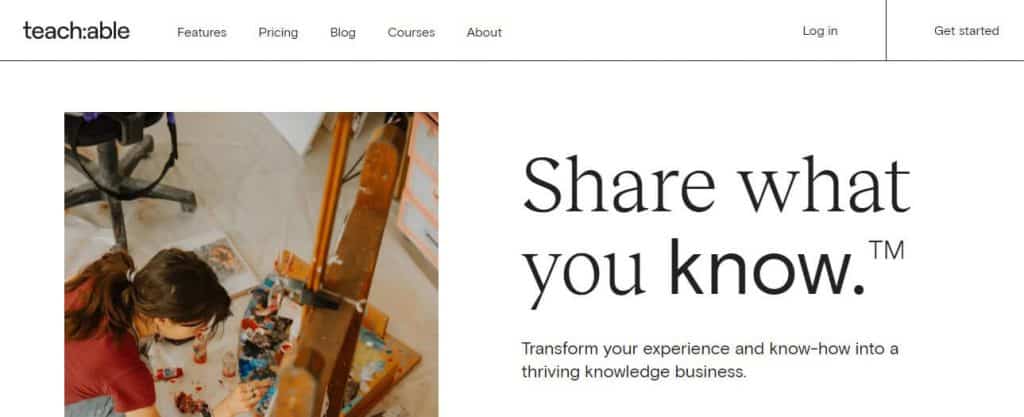
Now that you have understood the similarities between these two platforms, it is time to go through the differences. With this in mind, you will get some much-needed clarity as to which of these course creation platforms suits your personal needs.
1. Ease of use for course creation in Thinkific vs Teachable
Both Thinkific and Teachable boast of an easy and straightforward course creation process, and this is one of the things that sets them apart from other online course platforms. They have user-friendly interfaces as well as layouts and buttons, which can easily be navigated when creating an online course. They also incorporate outstanding drag and drop capabilities that improve your overall quality of life.
Therefore, you will never experience any challenge when drip-feeding your content, sending certificates, organizing content into modules and lessons or uploading videos, pictures, and text, among much more.
- Course structuring and content uploading
Whereas both Teachable and Thinkific allow you to upload texts, audio, video, quizzes, and other different types of multimedia content, some differences start to emerge. One of these includes Thinkific enabling the importation of Captivate and Storyline files, unlike Teachable into the platform. Despite many course creators not necessitating the Captivate and Storyline feature, its inclusion is still very much welcomed. However, you can quickly add content to your lessons as well as create a course structure on both these platforms.
You can also upload content on both these platforms and then rearrange them using the drag and drop feature.
With that said, the course builder on Teachable is more user-friendly, so you have an easier time using it. For instance, you can choose lessons in bulk and then adjust the preview, downloading, or publishing settings easily from the curriculum page without needing to go to a specific lesson.
In contrast, Thinkific requires you to access the individual lessons to change the settings. This procedure can be quite hectic, especially if you are managing lots of courses on your online platform.
Teachable course builder also allows you to add different types of content in a certain lecture. For example, you can organize quizzes, embedded comments, pdf, text as well as videos in any order, and the same lecture. With Thinkific, adding multiple types of content in a lesson is not as straightforward and flexible.
Using Teachable, you can upload content directly either from OneDrive, Google Drive, or Dropbox. This tends to be a lot quicker compared to importing content from your computer. Teachable has a cloud import feature that is compatible with every type of content as well as for importing individual lessons and bulk lessons.
Thinkific, in contrast, comes with a video library that allows you to import videos onto the platform and then use them for different courses and lessons. Nonetheless, you cannot upload content straight from Dropbox or Google Drive into your course. You cannot use the cloud import feature for bulk importing in the curriculum section or for uploading other file types such as pdf or audio.
There is no video library on Teachable, so you should store your videos in Dropbox or Google Drive. From there, you can upload them onto the platform in seconds.
All in all, Teachable’s course builder is a better choice if you are looking for greater flexibility when adding several types of content for your lessons. Moreover, it is a lot easier to use. However, Thinkific is also a great choice due to its video libraries, which has an improved process and also saves you time.
2. Design and Customization in Thinkific vs Teachable
Teachable and Thinkific offer you HTML and CSS file access, which means either you or a developer can access the files and add or change code. Thanks to this, you are allowed with lots of freedom to modify your site as you wish and possibly change every aspect from item location, font, or style. It thus no surprise why website designers love these two platforms.
The default website design on both these online course platforms looks modern, clean as well as easy to use for beginners. Because of this, you can make use of the design tools irrespective if you are a novice or professional designer. This also gives you a choice of whether or not you will hire a designer to make some modifications to the website files.
Thinkific has perfected its design, and this is one area it outdoes Teachable. This is despite Teachable having a base site template that is standard across every user. You also can slightly modify the website’s design by adding a logo, changing the colors as well as importing your mages. Moreover, it features a drag and drop builder aimed to make things a lot easier.
Nevertheless, Thinkific has taken this further improved this by including a vast collection of attractive templates. Therefore, you can find a theme that perfectly suits whatever course you intend to sell through this platform. Fresh templates are constantly being added to this online course platform to ensure you have a broad range of options to choose from at all times.
You should thus need not worry about not finding the perfect theme regardless of your product or industry. This, together with the option of a personal domain name, a drag and drop builder, as well as complete access to the website files, you without a doubt have the best design tools at your disposal.
3. Sales and Marketing Features in Thinkific vs Teachable
Perfecting sales and marketing is crucial for the success of online course platforms. This is something that Thinkific and Teachable have taken note of and thus implemented effective marketing and sales techniques to improve business.
A good example of this is both these platforms permit you to sell course bundles, create coupons, include an affiliate program, sell recurring or one-time products among much more.
On matters relating to sales and marketing, Teachable appears to have a marginal edge over Thinkific. This is especially so due to its streamlined checkout process.
The checkout process on Teachable is extremely optimized, and it allows you to enter your details and then make payments on that same page. After this payment has been made successfully, you are then requested to continue and open your account. Therefore, the process is easy and straightforward with this much better when you look at it from a conversion viewpoint.
You can also add personalized features such as Money Back Guarantee or Testimonials on the checkout page, and this further promotes conversions.
Thinkific, on the other hand, has a 2-step checkout process that requires you to first open an account and then pay on the following page. This 2-step checkout process is somewhat old-fashioned and has led to a considerable fall in users quitting the process altogether before making the payment.
You can also add personalized conversion elements on Thinkific to the checkout pages, but it appears somewhat awkward and is not well designed.
The checkout process also includes another crucial component, and that is the 1-click upsells. This is among the most effective methods of capitalizing on the average number of transactions per customer. This feature is incorporated by both these online course platforms by adding to your “Thank You” page a 1-click upsell. Additionally, it can customize it further and add other conversion elements such as CTAs, text, video, among others.
Thinkific includes an extra feature for its “After Purchase Flows” that enables you to come up with a distinct offer for clients that depends on the pricing plan bought.
4. Data Reporting and Analytics in Thinkific vs Teachable
Thanks to Teachable’s comprehensive course reporting capabilities, you can track how your videos are performing as well as the quiz scores and completion rates of your students. It also features a dedicated section for reports right below the course dashboard, and using the dropdown; you can check each report.
For instance, when checking your course’s completion rates, you should choose the Lecture Completion Report. The average completion rates across the different student categories will then be displayed. Furthermore, the same applies when using the Leaderboards report to see each student’s completion rates.
When tracking how well your videos are performing, you should select the Video Stats Report. You will then be shown several metrics, such as play rate and engagement for every video.
With Thinkific, you can also track the progress of your videos as well as that of your students. However, the reporting capability is not just as effective. For instance, you cannot monitor the performance of all your videos at once but instead can only see the statistics for each video one at a time.
The same also applies in the progress report, which can only be shown at an individual user level rather than as aggregated reports with completion rates.
Teachable is thus the clear winner since the course reporting capabilities of Thinkific are limited when you compare the two.
5. Payment Integrations in Thinkific vs Teachable
This is also another vital element you need to factor in before choosing either of these online course platforms. Both Thinkific and Teachable include PayPal and credit cards (via Stripe) methods of payment for students.
Thinkific provides you with immediate payouts on every plan, and this process is simple and straightforward. Thus, money gets deposited into your PayPal or Stripe account immediately after a student purchases your online course. It is your duty to disburse payments to affiliates and other authors on your end, and this needs to be done manually.
Teachable, however, takes a different approach, which can be somewhat confusing. When doing this, you either make use of the payment gateway or the custom payment gateway. The custom gateway allows you to use either PayPal or Stripe to receive payment from students. This money is then deposited instantly into your account. Nevertheless, this custom gateway is only accessible to users on Business and Professional Plans.
Payments through the regular payment gateway first enter into your account. You should then proceed and send the payment to the instructor during the month’s first business day for each transaction that occurred a minimum of 30 days before the first day. This means you get paid after waiting for between 30 to 60 days.
Fortunately, if you reside in Canada or the US, you get instant payments on all the Teachable plans.
6. Customer Support in Thinkific vs Teachable
In the e-learning industry, most of the learning management systems only provide support either through support tickets or tutorials. The response times for queries placed using these methods can take 24 hours or longer. This can be very annoying, especially if you are less tech-savvy and in need of customer support in dealing with a technical problem that is negatively affecting your revenue.
This is, however, not an issue you will ever experience with Thinkific and Teachable, with both these companies having superb customer service, something only the seen on the top-class LMSes.
Thinkific has a blog, resources as well as a help center where you can go and do personal research whenever you are experiencing any issue. There is also a training website where you can pay for online courses on ways to build your Thinkific website further, hence make more money using these online courses. However, these courses are fairly costly and act as a second revenue stream rather than a support module for you as a Thinkific client.
Through the Thinkific platform, you can also access an online community forum where other users discuss tactics or issues they face. You can also get in touch with customer support by sending a direct email. Nevertheless, there is no chat support or phone number in case you still have an issue.
Additionally, there is a page of Thinkific experts that you can go to in case you are looking for any assistance in web design, marketing, or any other issue.
In contrast, Teachable has a blog and knowledge base where it provides necessary assistance for its online users. Here you can find specialists to offer you help with problems such as web design and much more. Sending a direct email is the main method of getting assistance from customer support, and your issue will be put in a ticketing system.
Teachable and Thinkific all have social pages through where you can also get in touch with support.
With all things considered, Thinkific’s customer support is better compared to that of Teachable despite both companies doing a superb job in this front.
7. Pricing Plans of Thinkific vs Teachable
When it comes to pricing, both these online course platforms are very competitive on this front, and this should be expected, considering they are close competitors. The price offered by these platforms keeps changing due to the constant modification of the available features. Therefore, you should not be surprised if the price stated here is different by the time you get to read this. However, the pricing of Teachable and Thinkific tends to be very similar.
To start with, both these platforms have a free plan, so you should feel free to first test them out. This is well described on Teachable, and all you need to do is scroll to the bottom of the page.
The free plan on Thinkific, on the other hand, allows you access to a core set of features that includes three courses. Nevertheless, every paid plan comprises of an infinite number of courses and students. For the basic plan on Thinkific, you need to pay $49 each month, while the cost of the professional plan is $99 per month. There is also a $499 per month plan, which is the most comprehensive and expensive plan. All these plans have no transaction fees, and this includes the free plan.
Teachable has a free plan, but you are required to pay a transaction fee that amounts to 10% of your selling price and $1 for every enrolment. The basic plan on this platform is cheaper compared to Thinkific, as it costs $39 per month. However, you are required to pay a $5 transaction fee, and this deepening on your sales volume and pricing might lead to you paying more. You also get the professional plan that at a fee of $99 per month as well as a business plan priced at $399 every month, and these two do not have a transaction fee.
All the prices mentioned above are based on monthly payments. By paying for annual plans, both these platforms give you discounts at the same level.
Conclusion
After reading through this article, you now have a clear idea of the most vital features of both these online course platforms. You thus understand that each of them has lots to offer. Using Teachable and Thinkific, you get to create online courses, deliver content, sell them as well as engage with your students.
When it comes down to picking the preferred platform, it all depends on your personal preference. However, the Thinkific does have a marginal edge since most of its features have the edge over Teachable.
Get started with Thinkific today with a 14-day free trial.
Recommended Reading on MyDigitalPage.com: If you’re interested in launching an online course this year, check out my guide to the best online course platforms.
